03. Ne星βδ星Δ[?
Headings
Let's look at some more elements.
Suppose we want to add a headline to our website that displays a news article. Here's how we would do it using a <h1> heading element and a <p> paragraph element:
<body>
<h1>Breaking News 🚨</h1>
<p>Florida man once evaded arrest by cartwheeling now running for mayor.</p>
</body>
There are six levels of headings, from <h1> to <h6>:
<h1>Heading level 1</h1>
<h2>Heading level 2</h2>
<h3>Heading level 3</h3>
<h4>Heading level 4</h4>
<h5>Heading level 5</h5>
<h6>Heading level 6</h6>
Here's the result:

Note: Only one <h1> element should be used in a .html file.
Line Break
Suppose we also want to add a new line within a paragraph element. Pressing enter won't do us any good because HTML ignores multiple spaces and line breaks within elements.
So we must use the <br> break tag here!
The <br> break tag adds a line break:
<body>
<h1>Breaking News</h1>
<p>Florida man robs convenience store with an alligator.<br>Leaves a baby Crocs behind.</p>
</body>
A self-closing tag doesn't need to be closed manually by a closing tag... it does not have a separate closing </tag>. The break tag is the first one we have encountered.
The final code will become:

Instructions
The New York Times is an American daily newspaper that has been around since 1851. Iconic. 📰
Create a newspaper.html file with what was happening in the news on the day you were born!
Find The New York Times newspaper from your birth date by using their Site Map.
Recreate an article's title and a blurb with:
- A
<h1>-<h3>heading element. - A
<p>paragraph element. - A
<br>line-break element.
Help
Want the solution? Try completing the lesson first!

- What are classes and objects in Python?
- How to create a table in HTML?
- What's if (variable > 2) print(‘greater’)?
- What's Codédex Club?

- What are classes and objects in Python?
- How to create a table in HTML?
- What's if (variable > 2) print(‘greater’)?
- What's Codédex Club?
Elements
01. Shooting Star
02. Elemental
03. Newspaper
04. Corporate Talk
05. Sous-Chef
06. Lost Pet
07. Favorite Band
Structure
Forms
Semantic HTML
03. Newspaper
10 XP

- What are classes and objects in Python?
- How to create a table in HTML?
- What's if (variable > 2) print(‘greater’)?
- What's Codédex Club?
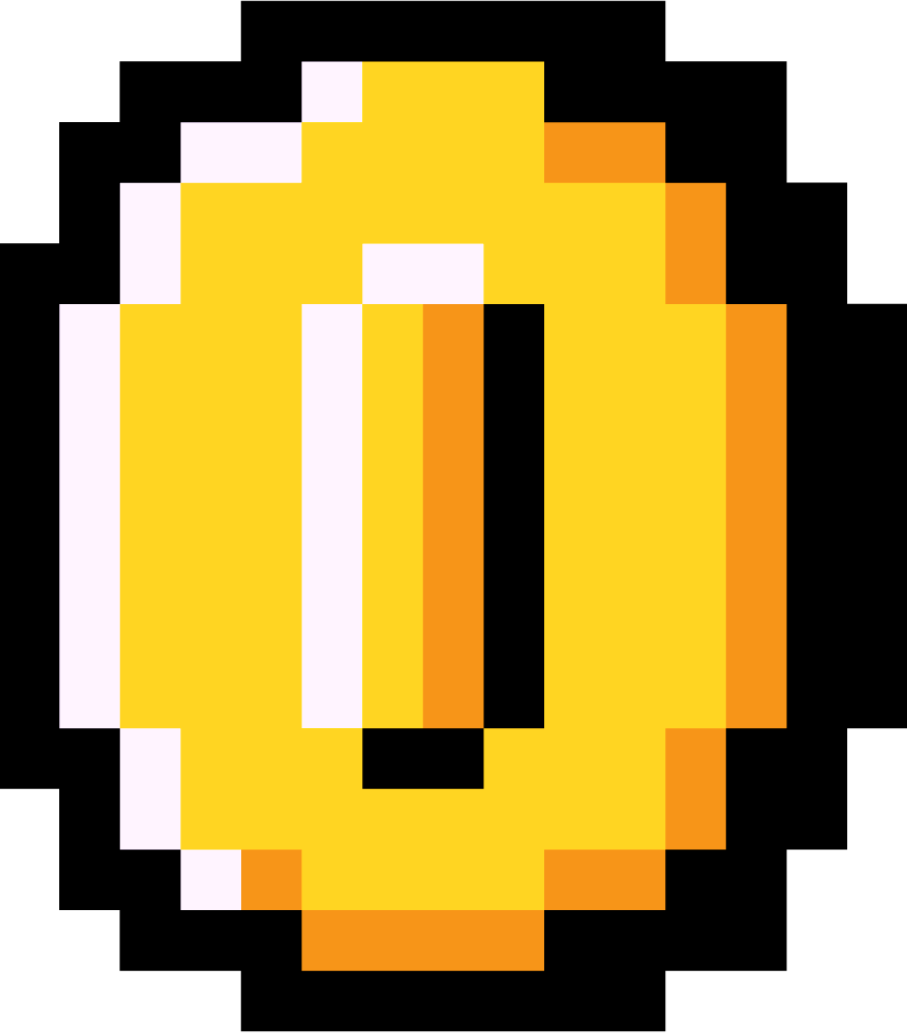
 newspaper.html
newspaper.html
