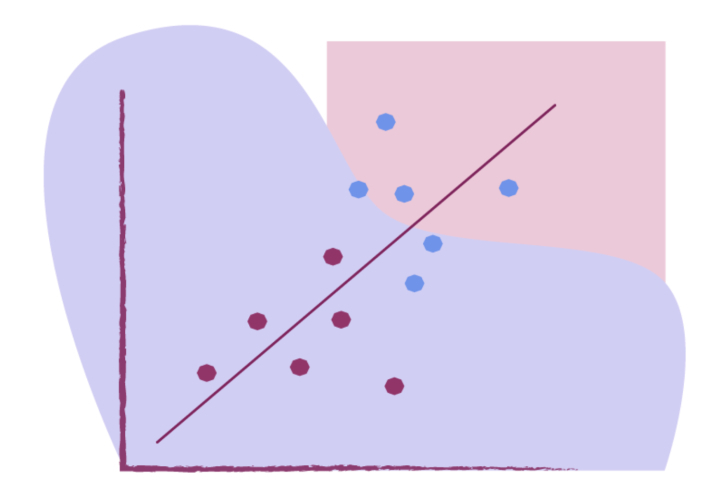MORE FROM@KATHERIN

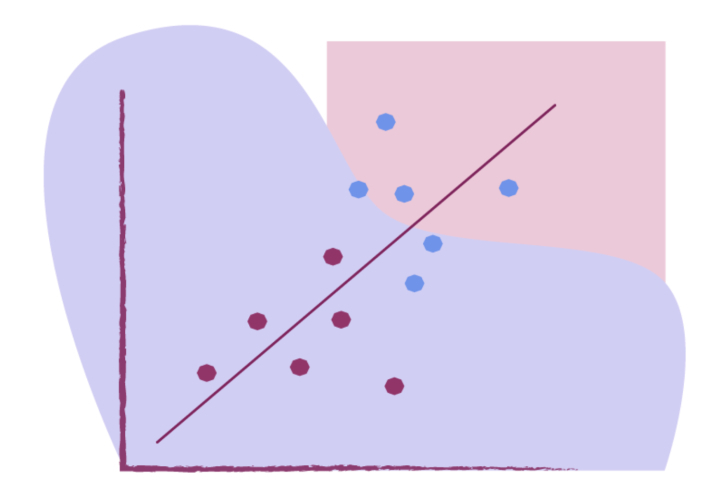

...

...
...

...

...
Prerequisites: HTML, CSS, JavaScript fundamentals
Versions: Node.js 18, Vite 5, React 18
Read Time: 45 minutes
Words, lyrics, music, poetry. Whether it's John Lennon or William Blake, songwriters and poets manage to express feelings that appeal to generations with their writing style. Now imagine if you could combine their styles or even create a new style. In this project tutorial, we will create a poem-generating website using the power of Google Gemini. The poem below changes after a certain number of seconds to always keep you inspired. The best part is that you can customize this completely based on your preferences by the end of this tutorial.

Before we dive into the wonders of literary voices and how their styles can be mimicked, let's go over the basics of what you will need to complete this project.
To use the Gemini API, we need an API key. Visit the Google AI Studio, and sign in to a Google account to quickly create a key. Remember: Store your Google Gemini key in a separate file for best practice.
For more information, you can check out the Google Gemini Documentation.
npm install @google/generative-ai
Now that we have our base React application ready to go, let's initiate our development server!
npm install
npm run dev
Let's get started with becoming our very own AI poet! In the src folder of your project, create a PoemBox.jsx file. Here, we're going to connect to Gemini and generate our poems!
Let's get started by importing the model:
import { GoogleGenerativeAI } from "@google/generative-ai";
Define a <PoemBox> function component. Then, we're going to create a function called fetchPoem(). We'll place our data fetching code here in a try-catch block so we're able to detect and understand errors when we're developing!
Here, let's also create a variable called genAI, and initialize our instance of the model. Remember your API key that's been stored away? Go ahead and copy that into your instance!
import { GoogleGenerativeAI } from "@google/generative-ai";
export default function PoemBox() {
function fetchPoem() {
try {
const genAI = new GoogleGenerativeAI("YOUR_API_KEY"); // replace with your key
}
} catch (err) {
// error handle here
}
}
Now, let's focus on setting up the state so we can update our poem! You're going to create three state variables inside your <PoemBox> component.
const [response, setResponse] = useState("");
const [error, setError] = useState(null);
const [currentTime, setCurrentTime] = useState(new Date());
Going back to our fetchPoem() function, let's get started with prompting Gemini!
At this point, our API key should be ready to go! Let's use the current Google generative AI model, gemini-1.5-flash. We're then going to:
Your function should now look like so
const fetchPoem = async () => {
try {
const genAI = new GoogleGenerativeAI("YOUR_API_KEY");
const model = genAI.getGenerativeModel({ model: "gemini-1.5-flash" });
const prompt = "AI PROMPT HERE";
const result = await model.generateContent(prompt);
const text = result.response.text();
setResponse(text);
} catch (err) {
setError(err.message);
}
};
Like ChapGPT, Google Gemini is made of LLMs that use NLP to interpret and respond to user inputs. LLMs (short for "Large Language Models") are machine learning models that can understand and generate text based on human language patterns. NLP (short for "Natural Language Processing") is the technology that lets models interpret and manipulate human language. Much like any conversation, you have to have good prompts to experience the best results.
Prompting on Gemini is like prompting for any other LLM. Here are some things you should remember as you write your prompt.
💬 Natural Language: talk to the language model as if you are giving instructions to a stranger.
🎯 Precise Instructions: avoid using vague or filler words. (e.g., "like, some, a few")
😊 Context: the more context you provide the more useful Gemini can be.
🔑 Keywords: Gemini works better when specific keywords are used in the prompt.
Note: Be respectful of literary intellectual property, technology is a tool that should be used ethically. Learn more about AI Responsibility here.
We're just a tad bit closer to unlocking your inner AI poet! We want our component to generate a new poem about every 30 seconds!
Note: For testing purposes, decrease the interval between each poem to observe the results more quickly. However, we don’t recommend promoting the model too quickly since it can overwhelm the version of our model.
Let's use a handy useEffect() hook to create an interval!
useEffect(() => {
// Fetch a poem on initial render
fetchPoem();
// Fetch a new poem every 30 seconds
const poemIntervalId = setInterval(fetchPoem, 30000);
return () => {
clearInterval(poemIntervalId); // Cleanup poem interval on component unmount
};
}, []);
Let's display our poems! ✍️
Remember the error handling we set up in our fetchPoem() function? We'll conditionally render our poem based on whether there are any errors. Our return statement should look like this:
return <div>{error ? <p>{error}</p> : <p>{response}</p>}</div>;
That's it you just created a <PoemBox> component! Don't forget to import it and use the <PoemBox> component in the App.js file to make it all come together.
You just created your very own poem generator! 🚀
Here is how you can take your poem generator to the next level:
Here are some examples we made to inspire your creativity:

Hope you had fun generating poems, here are some helpful links!
Share your poems! We would love to see what you built, so make sure to tag us @codedex_io on Twitter ✍️
Need Help?