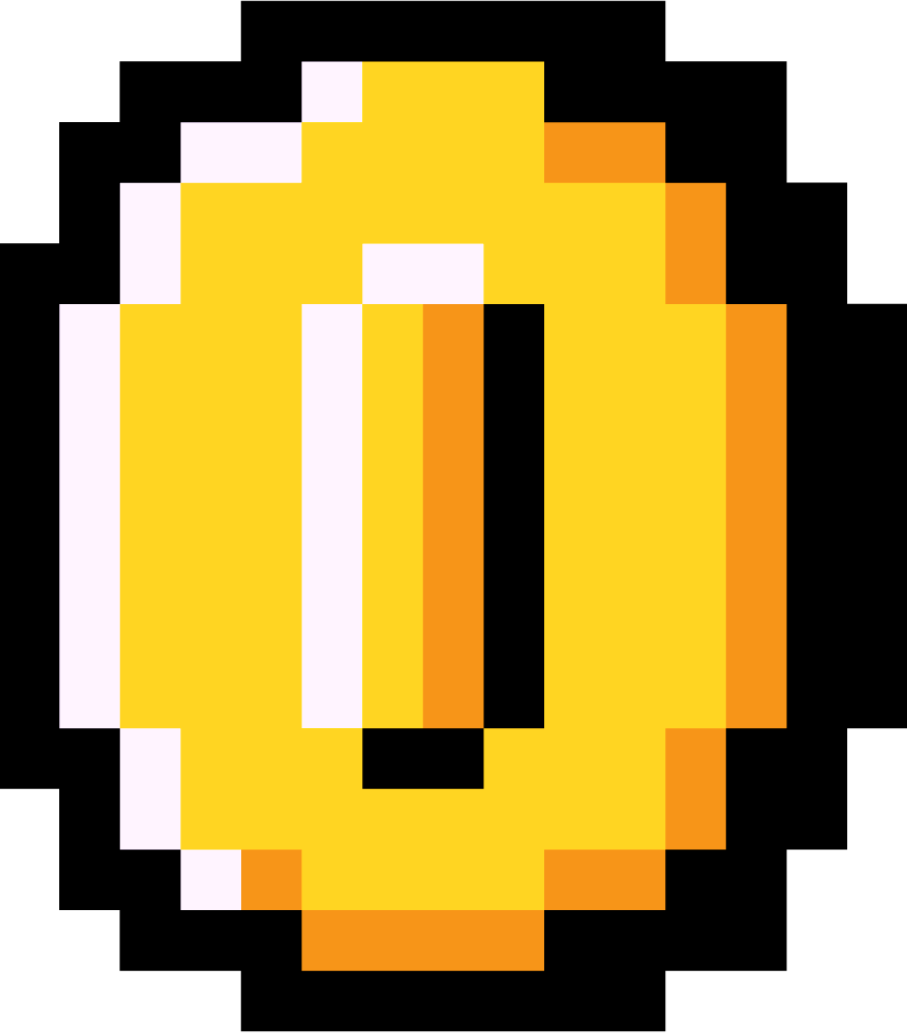02. |
Directories
Essentially, your computer is a filesystem made of folders and files:
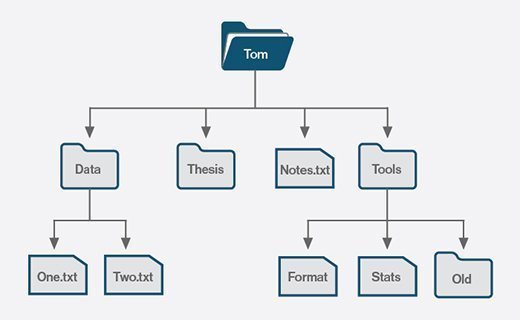
In the context of the command line, we refer to folders as directories.
Inside any given directory could be the following:
- More directories (also known as subdirectories).
- Files that have content inside (text, image, or video files).
Print Working Directory: pwd
The filesystem of your computer can be intimidating at first, and it's easy to get lost.
The working directory is wherever you are currently at within the filesystem.
We can show this with the pwd command, which stands for "print working directory".
$ pwd
/Users/dwight-schrute
This means that the working directory we are currently on is /Users/dwight-schrute, a dwight-schrute folder inside the Users folder.
Instructions
Let's go ahead and see what the default working directory is in our filesystem! 🗂️
After opening the command line, print the current working directory using pwd.
What is your current working directory? Type pwd and press enter to find out!
Help
Want the solution? Try completing the lesson first!
Navigation
01. Beginning...
02. Filesystem
03. Moving Day
04. House Tour
05. Clean Slate
06. Scavenger Hunt
Manipulation
02. Filesystem
10 XP